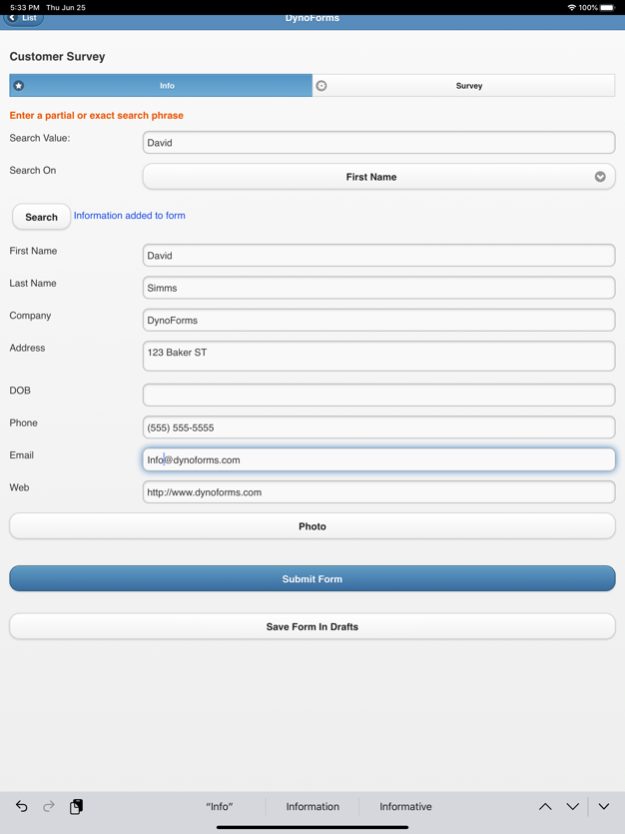DynoForms 4.1.9
Continue to app
Free Version
Publisher Description
DynoForms is the fastest and easiest way for any business to create dynamic mobile forms.
DynoForms allows users to collect any data using mobile devices and tablets, view gathered data in the Cloud via online reports and integrate data into back office applications.
Our vision is to be the fastest way for any company to mobilize their business and quickly replace paper in the field.
Forms can include advanced functionality such as:
text, checkboxes, sliders and drop down lists
GPS location data
photo capture
barcode scanning
offline capability
charts and more
With the new tasks management feature, organizations can schedule tasks, jobs or any activity and dispatch the tasks to mobile workers. Mobile users can view, update and close tasks easily from the mobile app.
Creating your own mobile forms only takes minutes and requires no programming. Go digital and start replacing paper today!
STEP 1
Install the DynoForms Mobile app and login with your existing DynoForms user account.
STEP 2
STEP 3
Fill out the form.
STEP 4
Tap "Submit Form" and you are finished!
Sep 27, 2023
Version 4.1.9
Bug fixes and updates for iOS 17 support.
About DynoForms
DynoForms is a free app for iOS published in the Office Suites & Tools list of apps, part of Business.
The company that develops DynoForms is Blue Coast Software, Inc.. The latest version released by its developer is 4.1.9.
To install DynoForms on your iOS device, just click the green Continue To App button above to start the installation process. The app is listed on our website since 2023-09-27 and was downloaded 2 times. We have already checked if the download link is safe, however for your own protection we recommend that you scan the downloaded app with your antivirus. Your antivirus may detect the DynoForms as malware if the download link is broken.
How to install DynoForms on your iOS device:
- Click on the Continue To App button on our website. This will redirect you to the App Store.
- Once the DynoForms is shown in the iTunes listing of your iOS device, you can start its download and installation. Tap on the GET button to the right of the app to start downloading it.
- If you are not logged-in the iOS appstore app, you'll be prompted for your your Apple ID and/or password.
- After DynoForms is downloaded, you'll see an INSTALL button to the right. Tap on it to start the actual installation of the iOS app.
- Once installation is finished you can tap on the OPEN button to start it. Its icon will also be added to your device home screen.